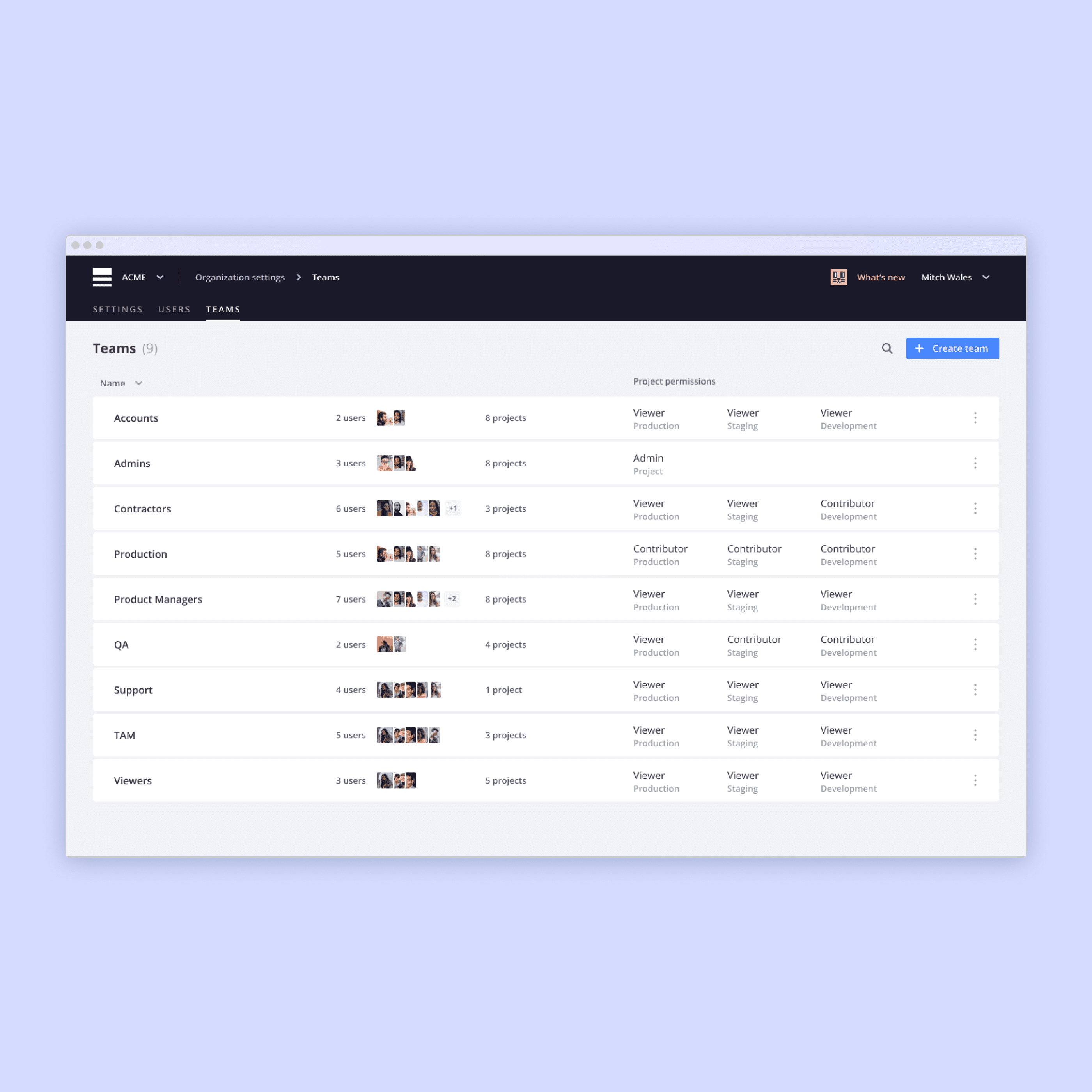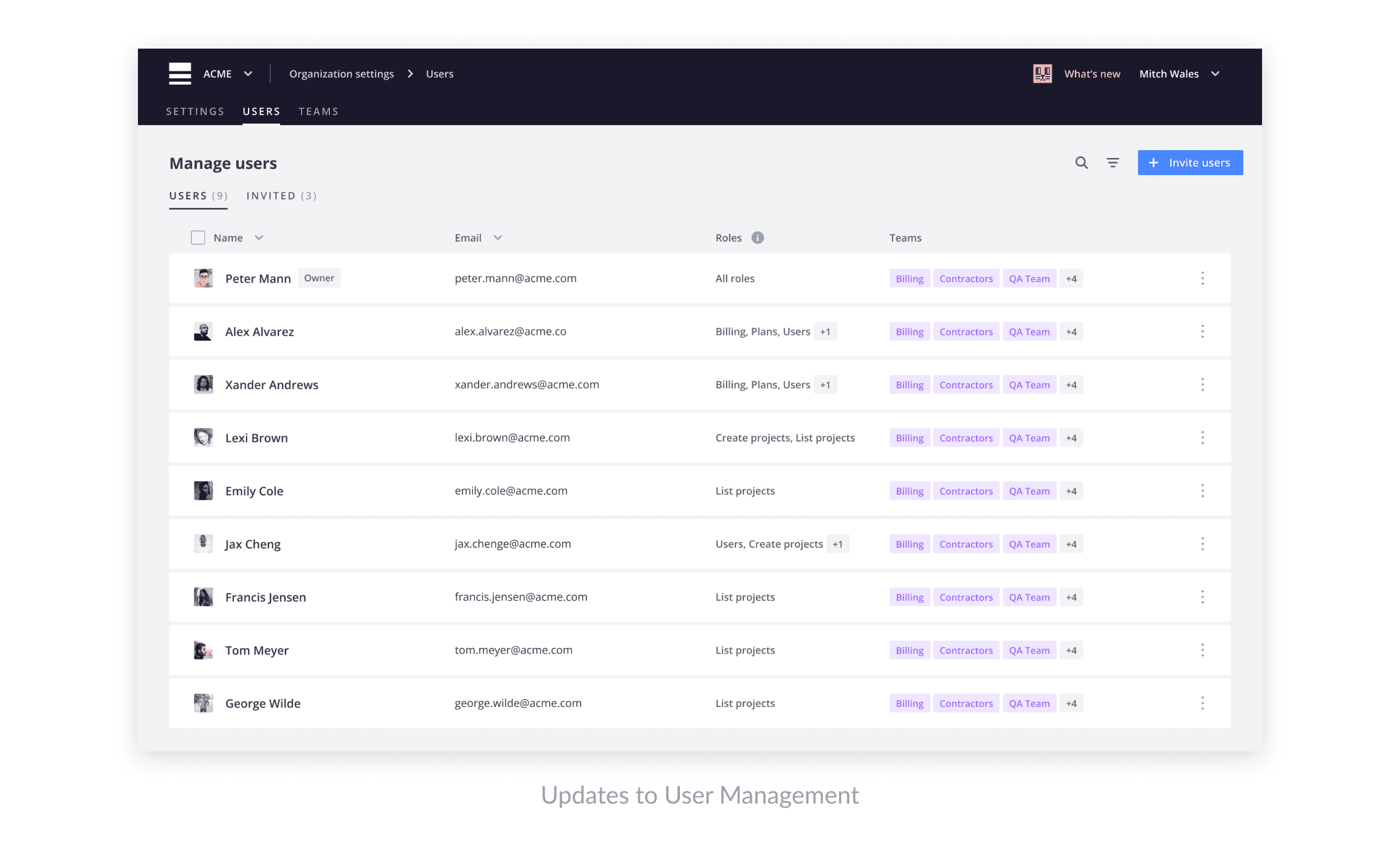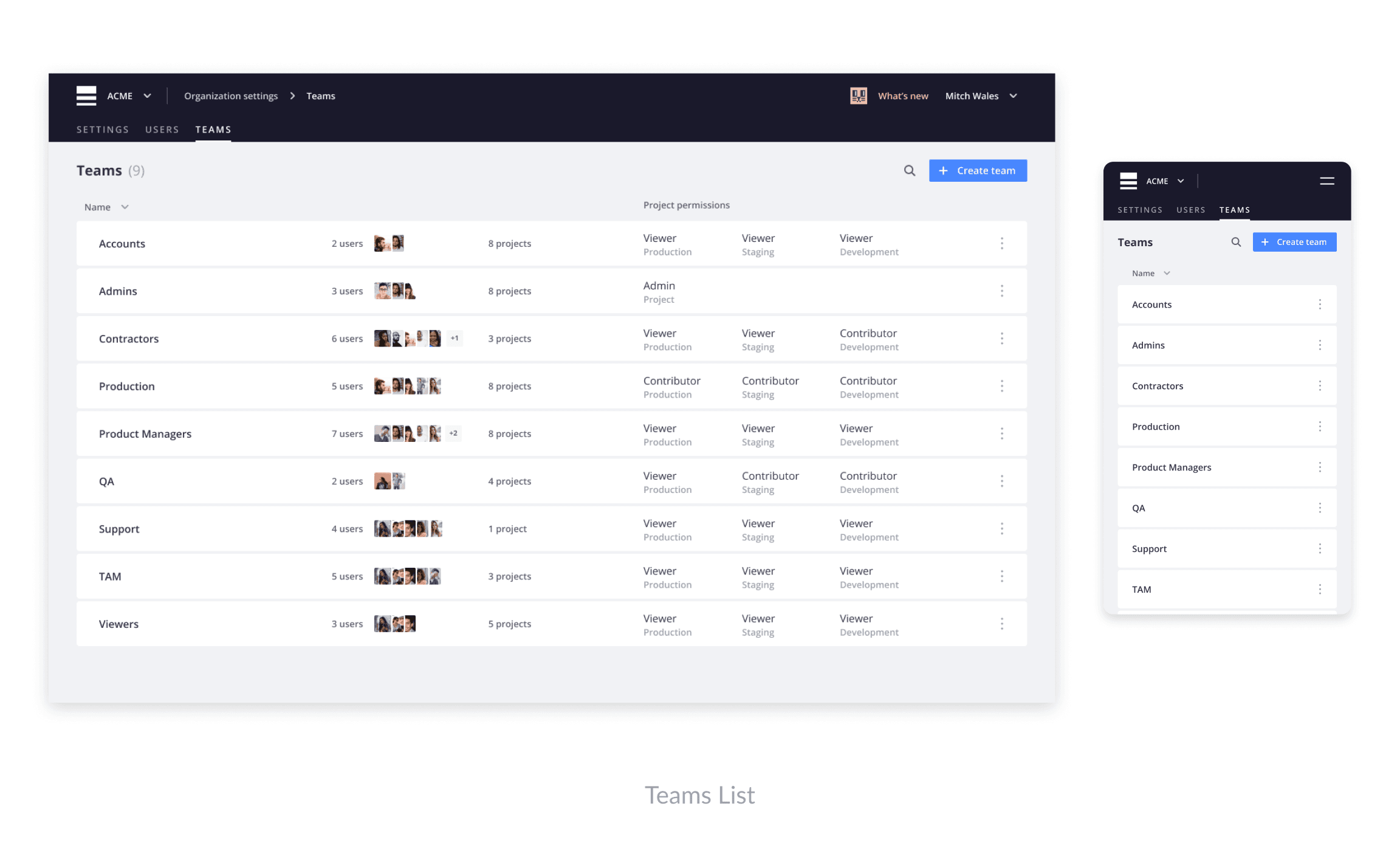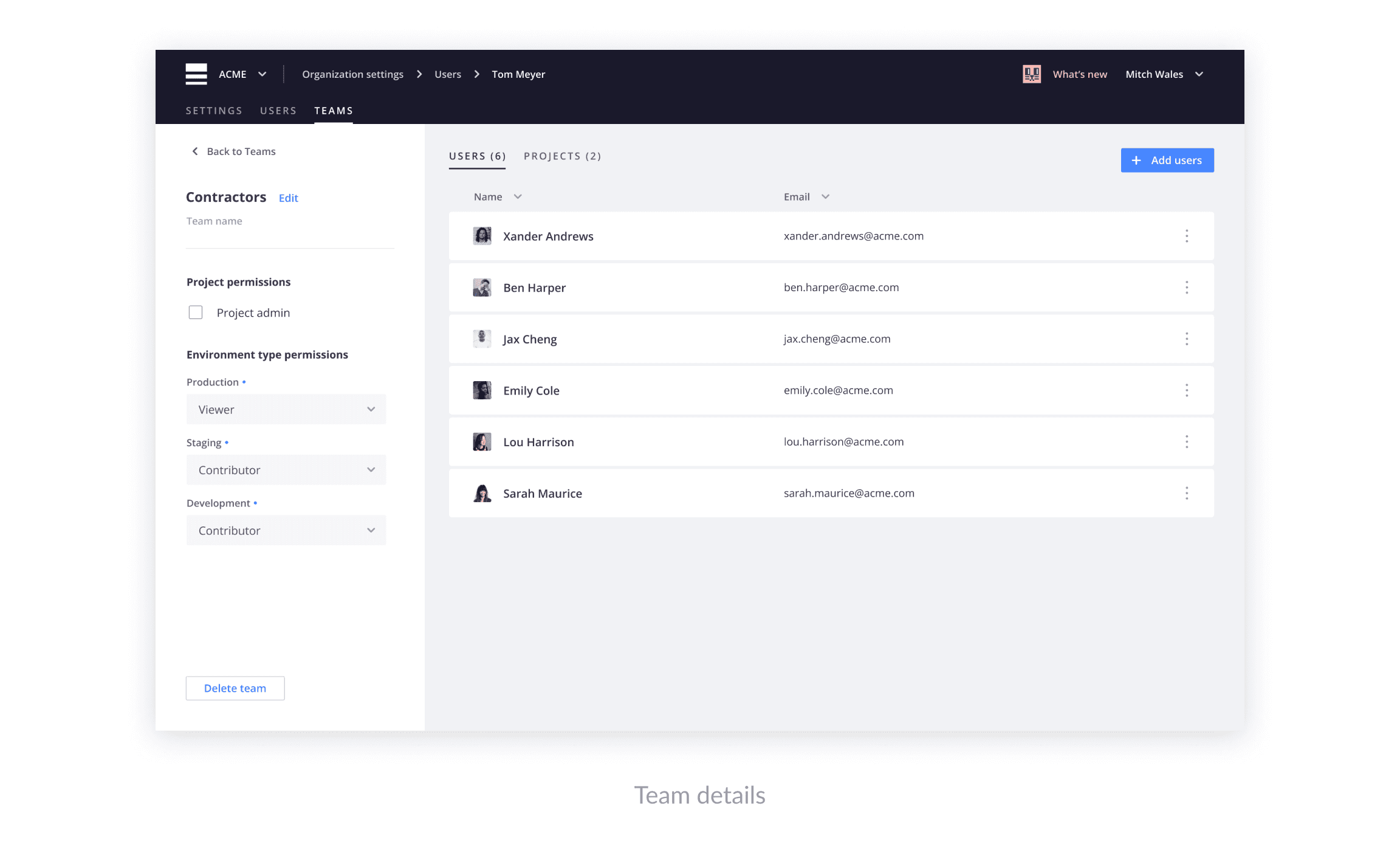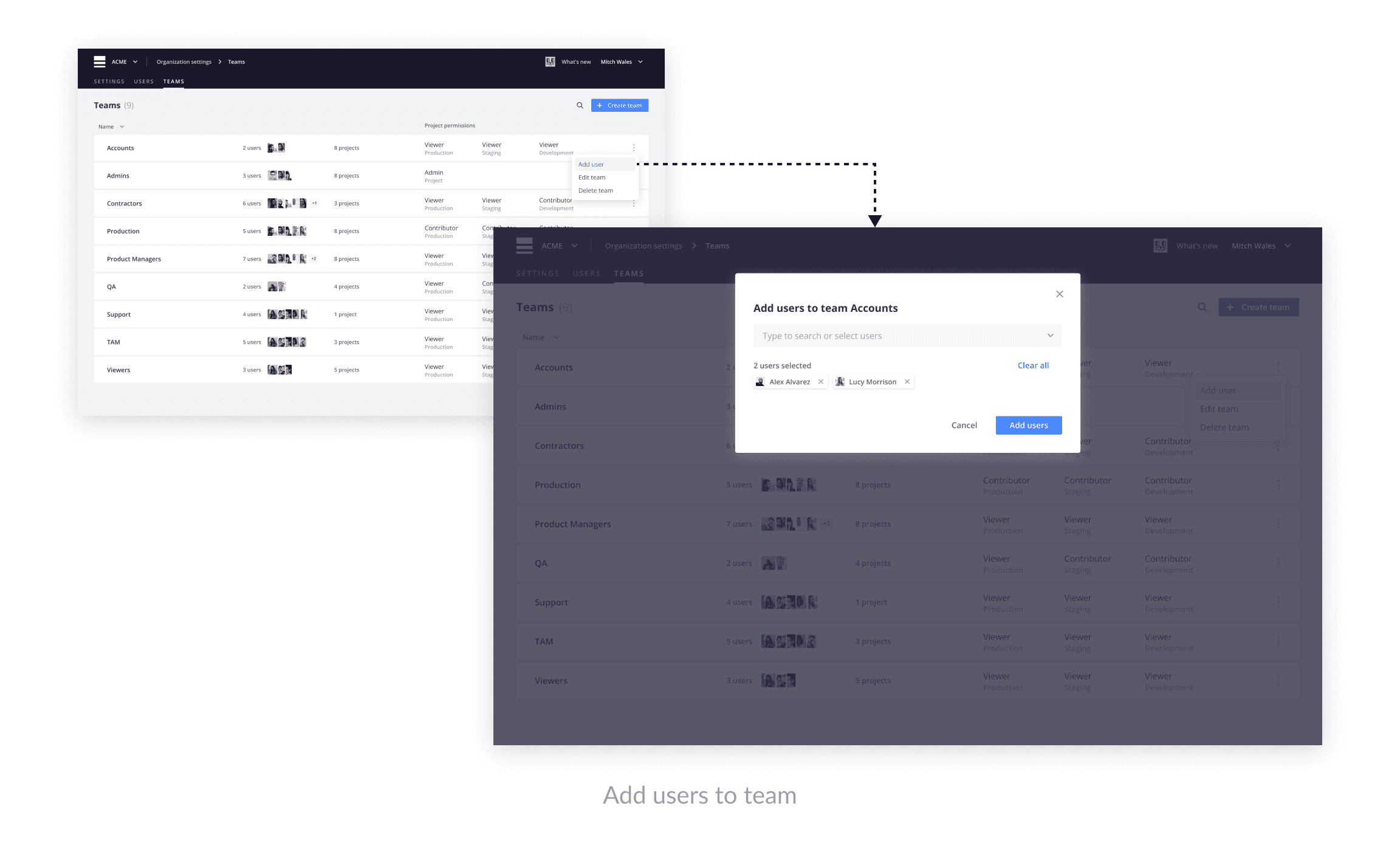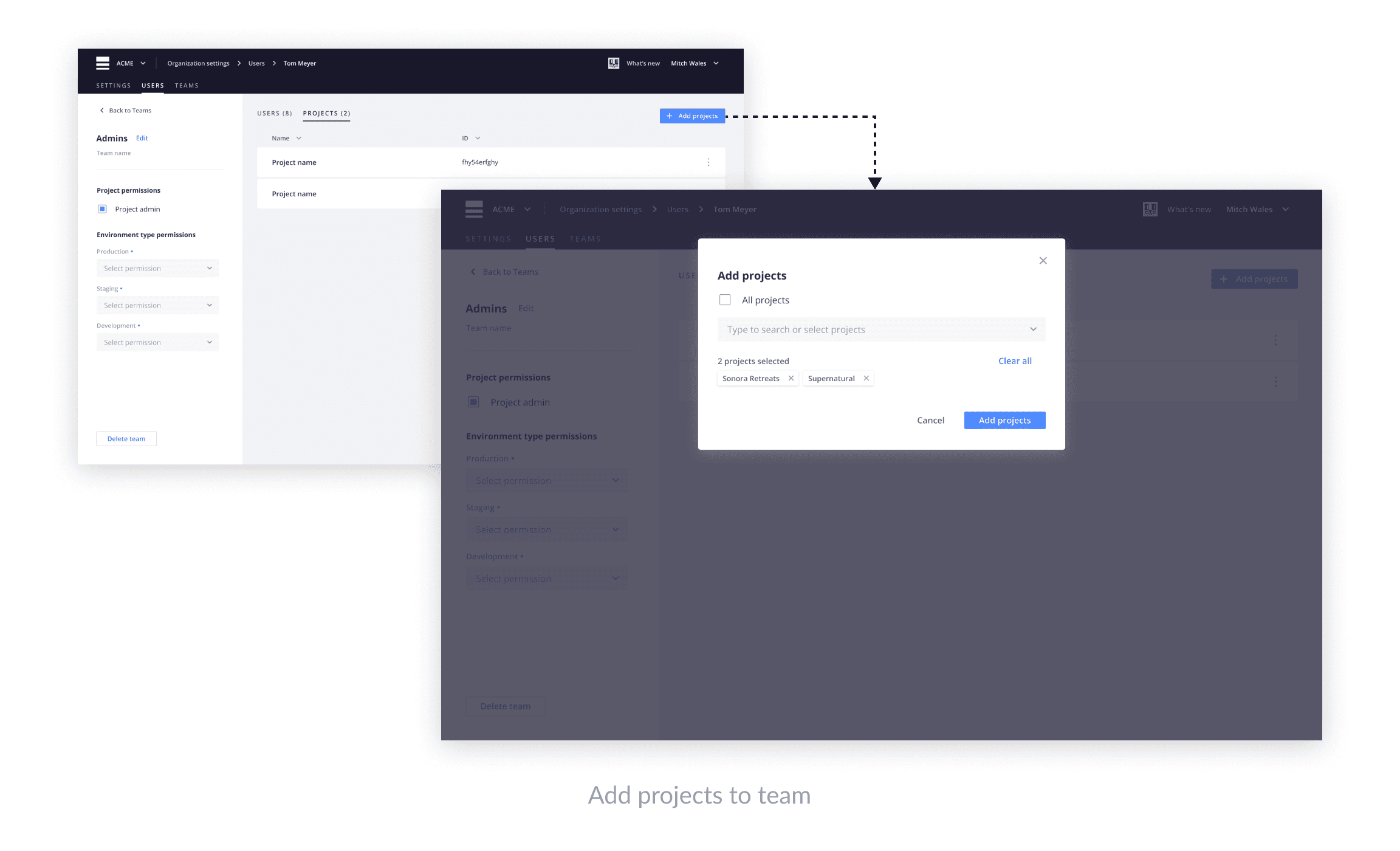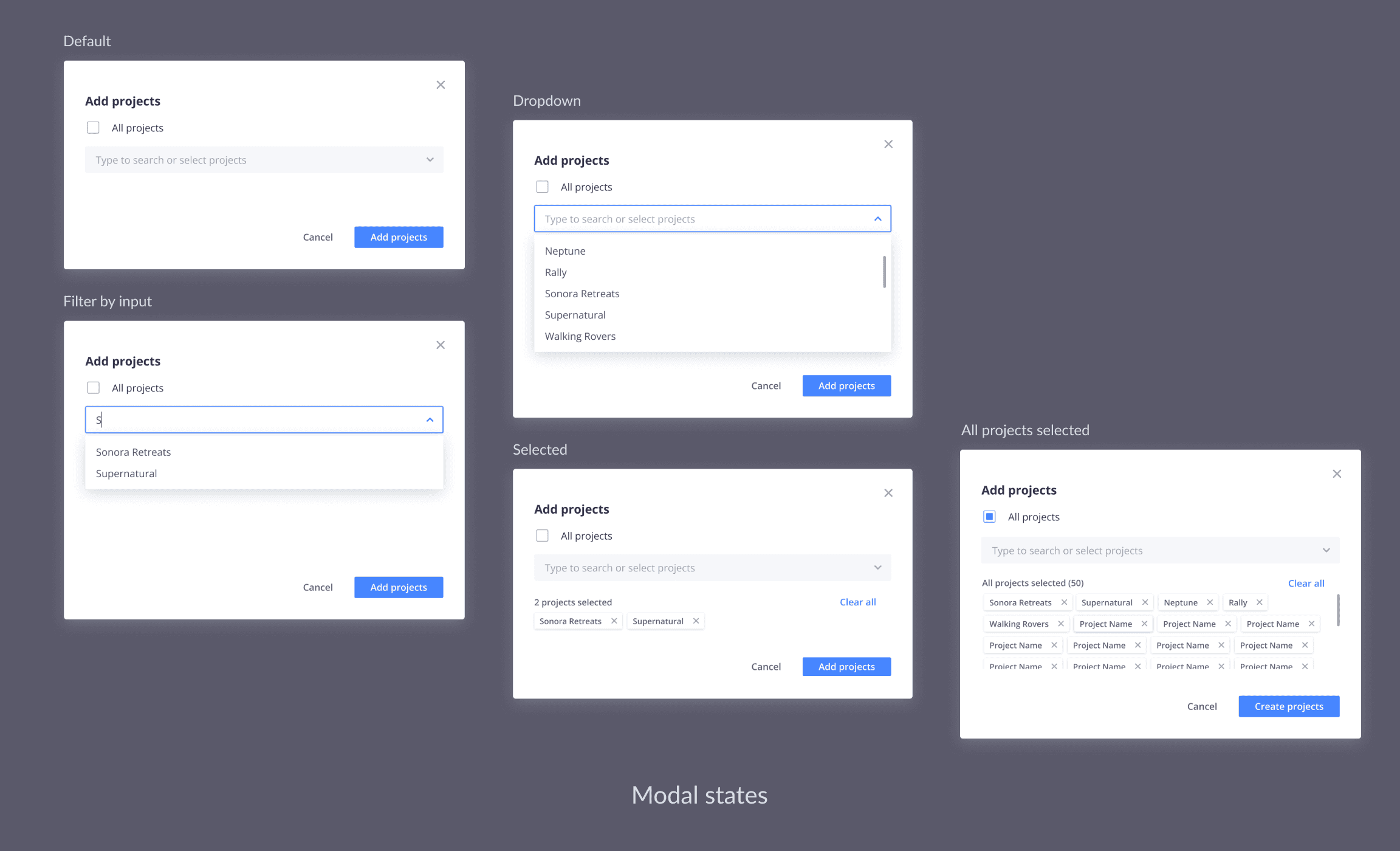The Teams feature provides the ability to group users under the same project permissions and assign them to projects. I was the lead product designer on this project working with multiple cross-functional teams that included 2 product managers, 5 engineers, and leads from Accounts and Engineering.
Company:
Platform.sh
Year:
2023
The Challenge
Without Teams, admins have to manage project permissions individually for each user. This is time consuming if you have many users within your organization.
Feedback we heard from customers:
"If there was a way to have 'groups' and assign a group as having access to a certain project, that would be handy."
"We would like to be able to grant access across all of the projects instead of having to do that individually for each one."
Process
Teams was the second phase of optimizing user management at Platform.sh. The first phase included adding organizations and centralized user management first.
User stories
As an organization owner or permitted user, they now can:
Create a team (a group of users with the same project permissions)
Delete a team
Invite or remove users to a team
Add a team to multiple projects at once
Update a team’s permissions
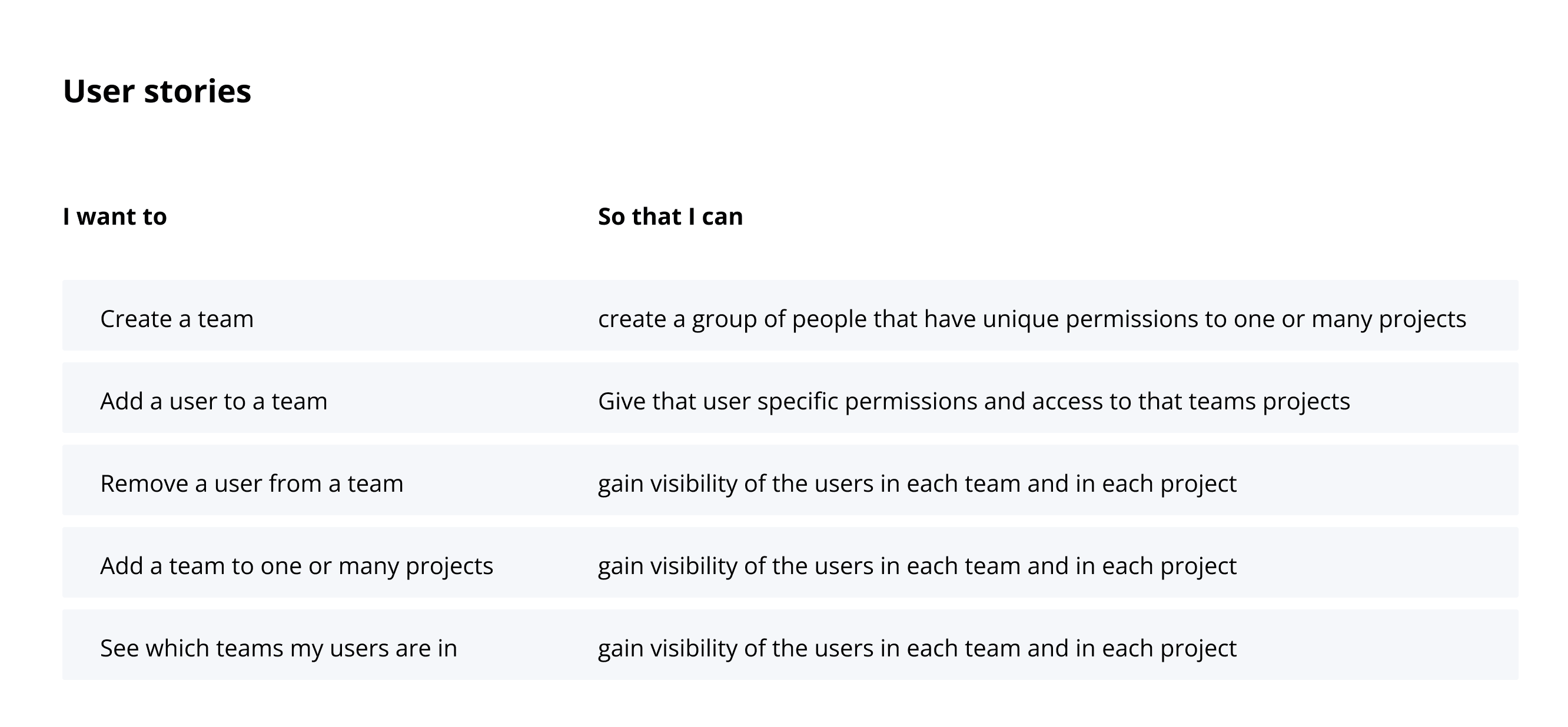
Information architecture
Based on user feedback, we set up teams as groups of users with the same type of project level permissions. The teams could be assigned to any number of projects.
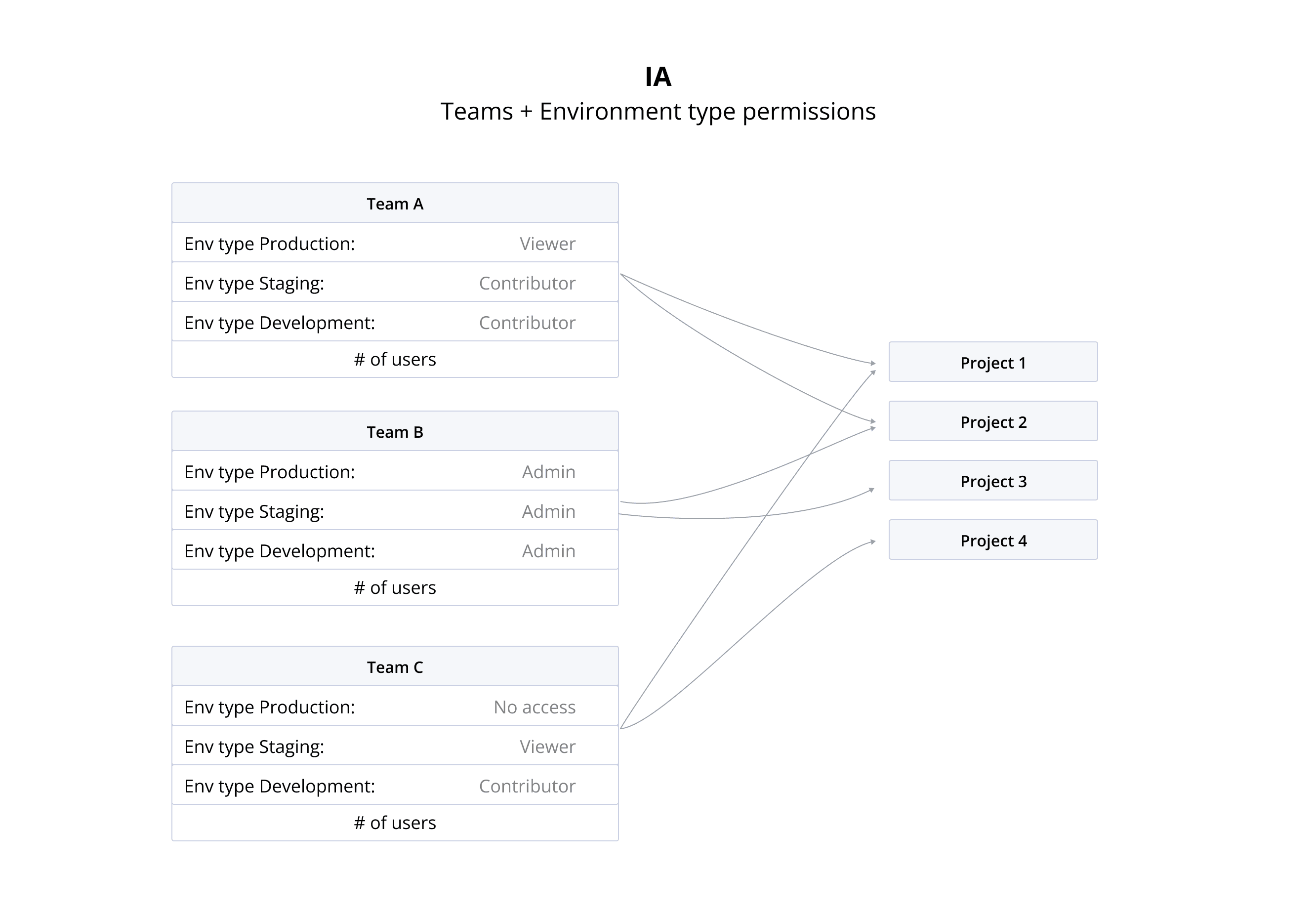
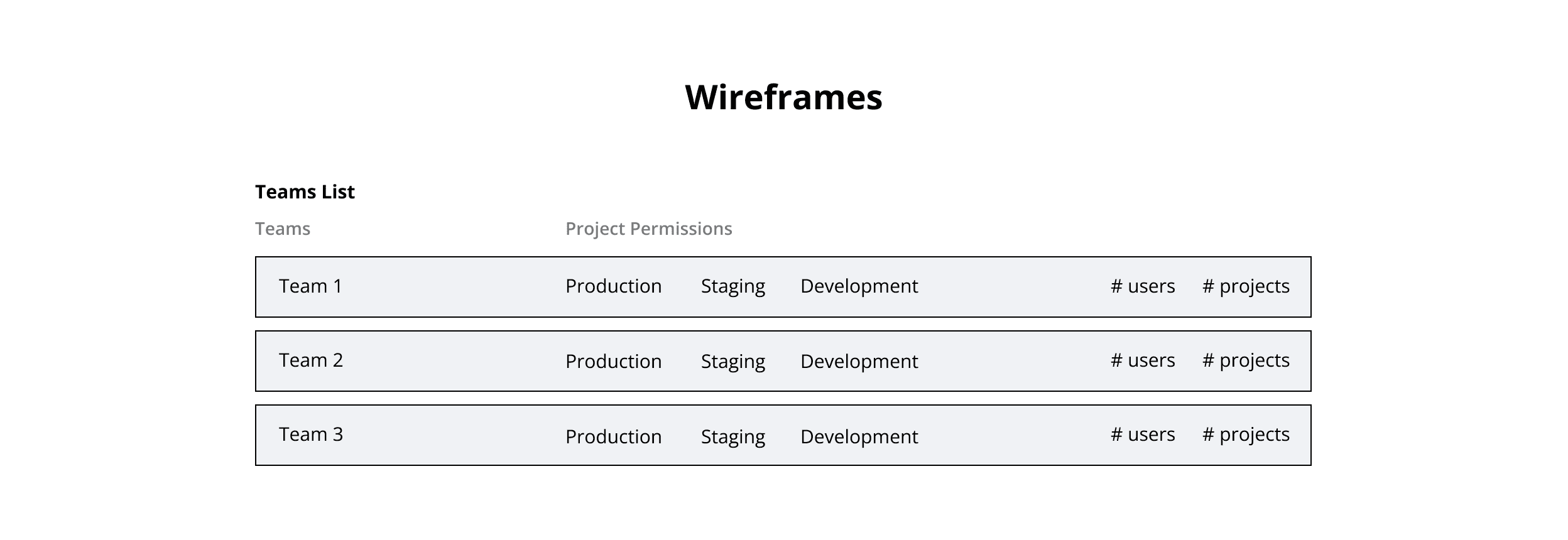
Usability testing
During the design phase, we validated assumptions through testing. The goals of the user testing were to identify if the proposed solution was useful and ideal for customers and to test the UX of the new teams pages. We interviewed 7 users and shared prototypes of the new teams feature. The overall feedback was that users see teams as very beneficial to managing multiple organization members and projects.
“I really like it - this will be such a big improvement. This will solve all of our pain points. The jump in what you currently offer is going to be so insanely huge that it’s going to be a game changer in how we manage users and projects with Platform.sh”
Designs
Several new screens and user flows were added to the product with this feature:
Teams List: This screen provides a holistic view of all teams. It allows the ability to add, remove, and edit teams.
Team Details: This screen provides a details look at a specific team's permissions, assigned projects, and assigned users. It allows ability to edit permissions, assign or remove projects, and assign or remove users.
Results
Teams enables organizations to streamline project collaboration and empowers them to manage user access in the most efficient way possible. It allows organizations to onboard and offboard multiple users on projects in a couple of seconds.
Teams provides greater flexibility by allowing users to tailor their approach to project management depending on their organization’s specific needs. Ultimately, saving time and reducing the risk of human error along the way.
Finally, with Teams users now have better security, control, and global vision over their organization, projects, and user management.